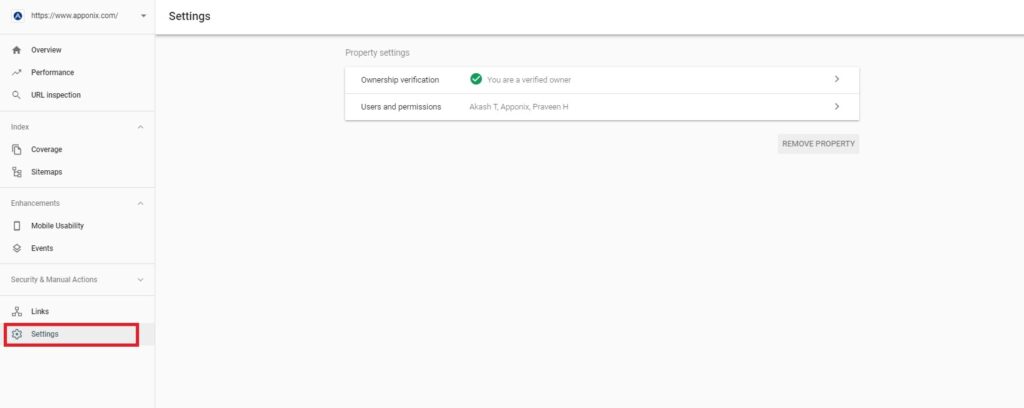Subtotal ₹0.00

It’s one of the free SEO tool offered by Google. This is used to figure out the website performance and other fact on the search engine.
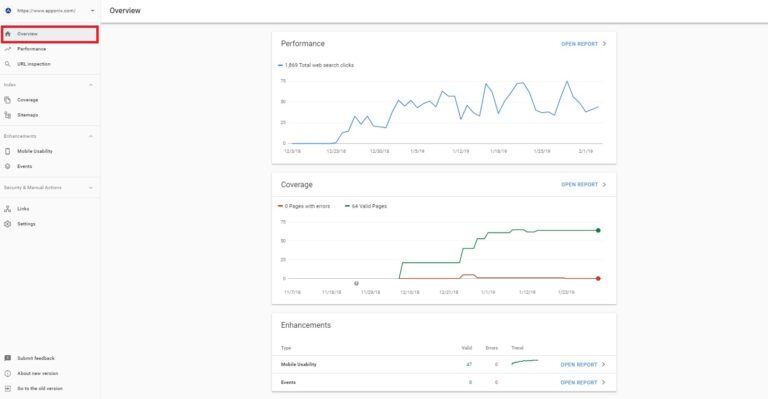
This shows how the site performs in the Google search results. Here you can see how your search traffic change over time and where the traffic is coming from and also what search queries are most likely to show on your site.
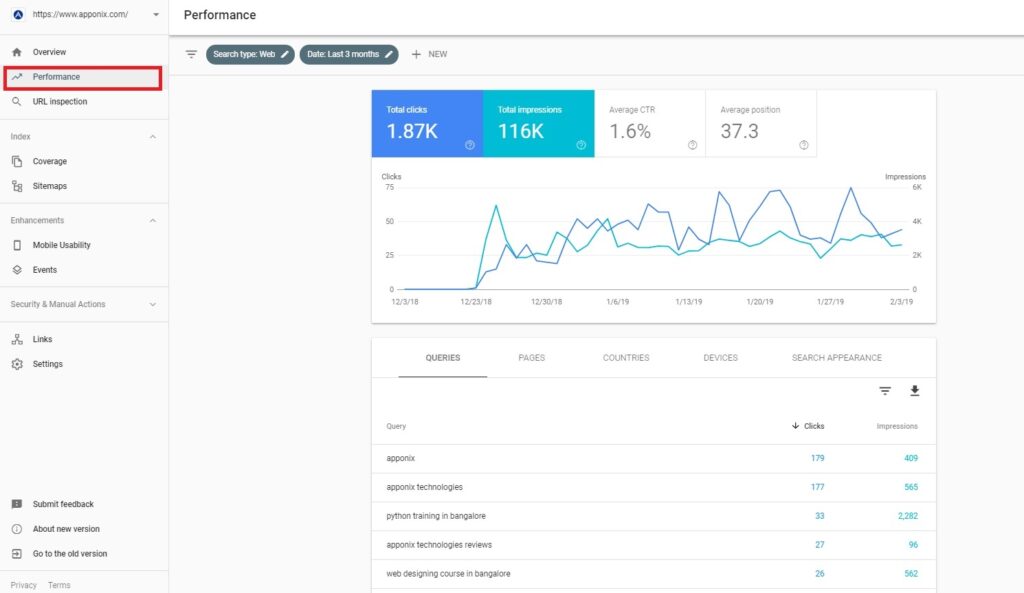
In this section you can see the total impressions and which pages have the highest click through rate from the Google search results. Other than that you can also find the details of queries, pages, country wise segmentation, devices, search appearance.
This section provides the information about the Google indexed version of a particular page and the information includes indexing issues, AMP errors, structured data errors etc.
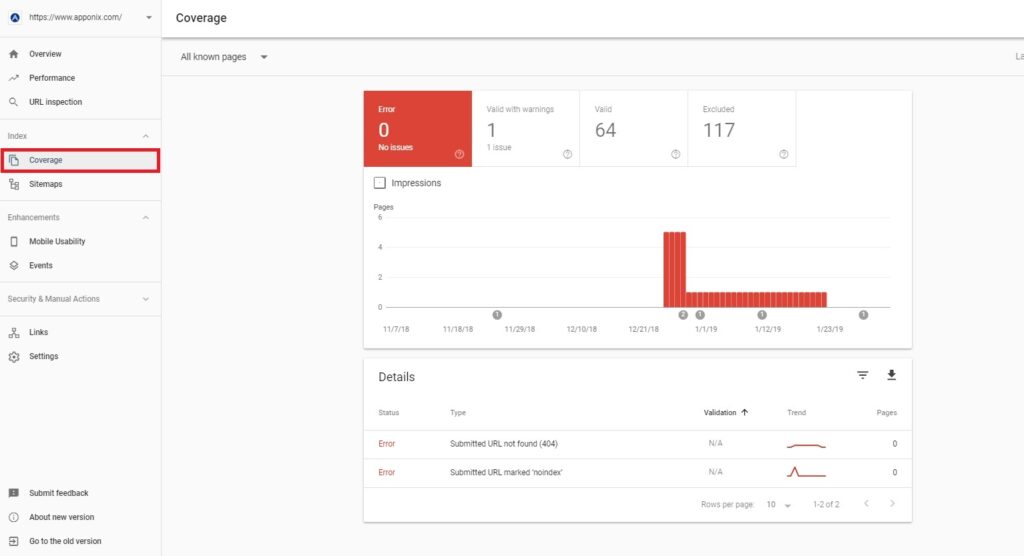
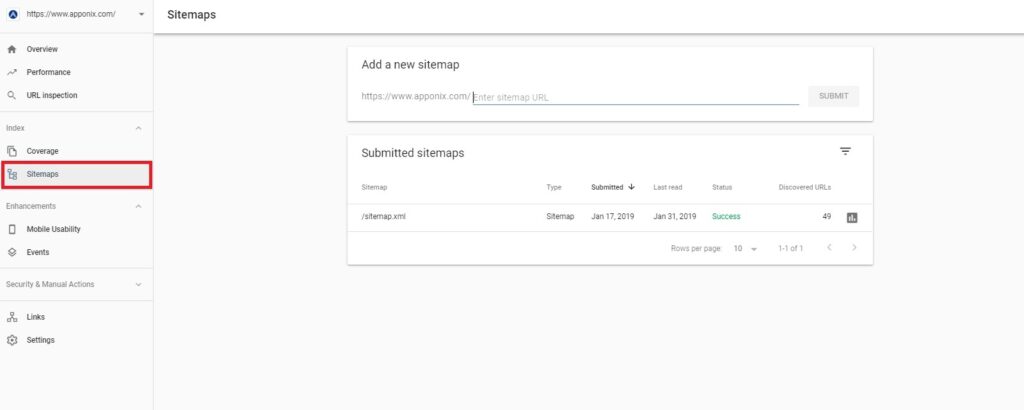
The landing page shows a list of sitemaps that you have submitted in the tool. The sitemaps that are submitted through this tool are listed and the report will not list the sitemaps exposed through other means. You can click on a sitemap in the table to get more information, including errors.
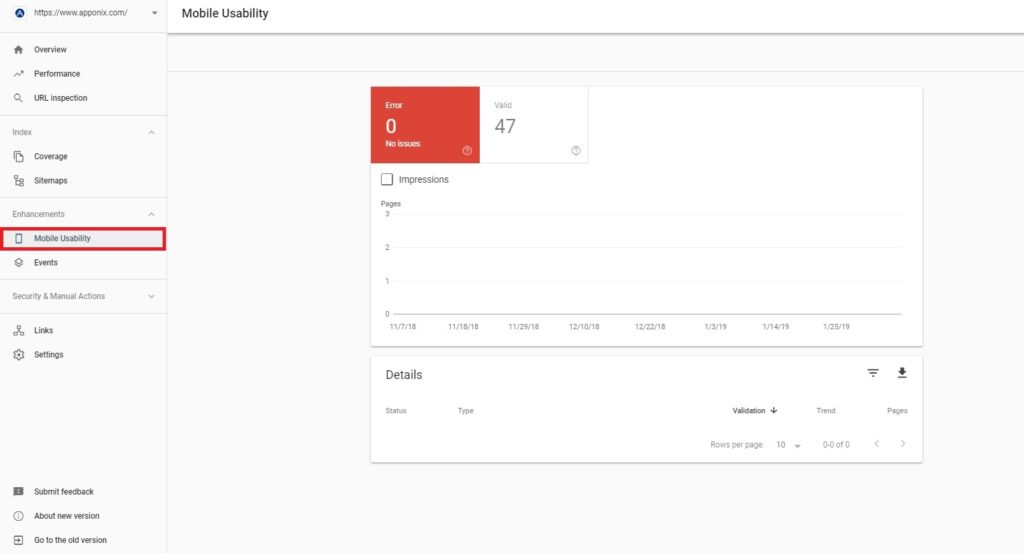
Here the webmasters can view the data and errors relating to flash content, missing viewport, tiny fonts, fixed-width viewports, clickable buttons that are too close to one another and so on. The top level read shows all pages with quite a intensity of mobile usability problems. You can click a particular issue to see issue details including a sample list of pages affected by that issue, how to fix that issue etc.
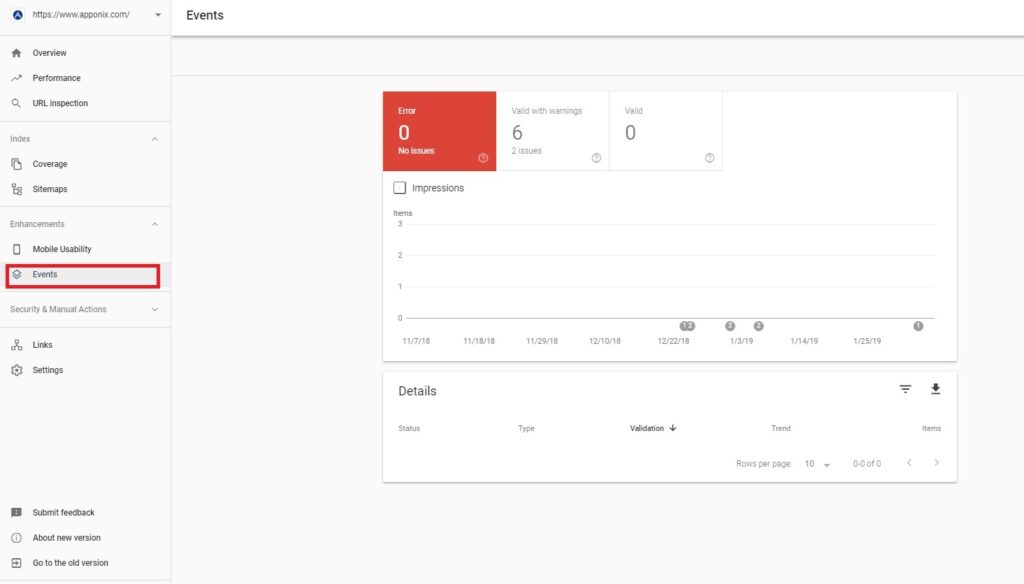
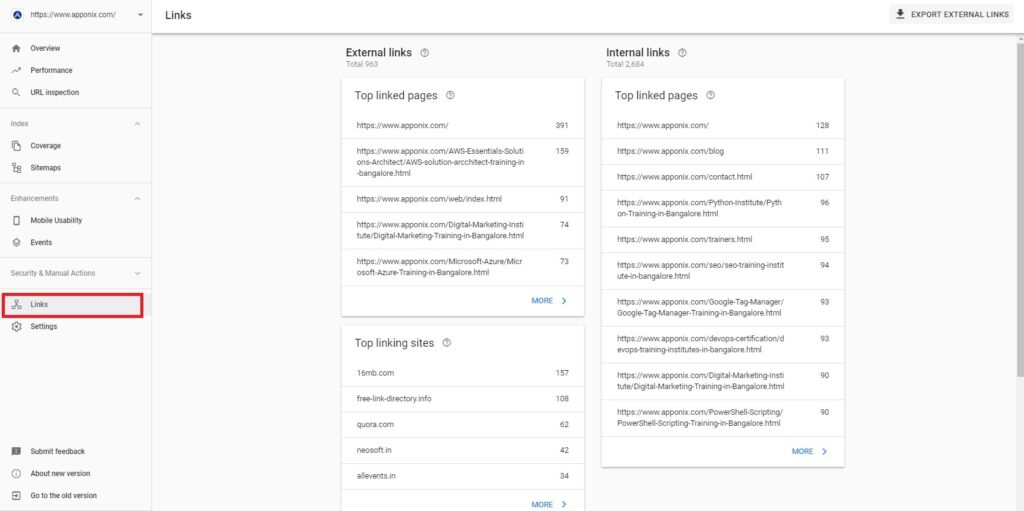
In the External links you will get the report of the top most external links which has been clicked or visited. It shows the top targeted pages in the report. On the other hand, internal links will report the top most internal links that are targeted.