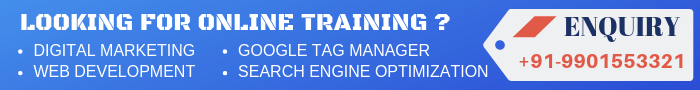What is GTM?
Google Tag Manager is a tool used for centralising all marketing tags at one place.
Why to Start Leaning Now itself: Tag Manger most of them using in UK and US for tracking online activities of their website but right now in India using very less.
Managing multiple tracking code or analytics code is very difficult to developer for avoiding this issues we can track all tracking code at one place by using google tag manager
In combination with google analytics you can track the marketing or analytics activities through google tag manger. Also track events happing in your website
Using GTM to website you can save your 80% time effort.
Google Tag Manager (GTM) Layout Structure
- Accounts: Top level access, using one account you can add multiple websites, for each website need to create individual containers.
- Containers: container holds all different tracking tags of website in one place.
- Tags: if you created container for website means you can start creating tags for website example: Analytics, add words and events etc.
- Triggers: once tag defined means you can assign tag should fire on under which condition.
Example: Analytics tag should fire one each page view of website.
No need to wait for your website developer every time for placing tracking code in website by using GTM you can avoid developer for every time placing code. You can change code in GTM without effecting your website code.
You can roll back your container version if anything code goes wrong also provides access to multiple users with different levels of access.
By using google tag manger you can increase website performance and also keep secure the data. You can deploy multiple marketing or analytics tag for website or mobile app.
Tag is consisting of block of code (marketing or analytics) it sends to third party platform for specific task purpose. GTM makes marketers, analysts, and developer’s jobs much easier by using GTM features.
Google tag manager can use for various purpose in website like download tracking, Application Fill tracking, Conversion, re-marketing, Facebook pixel tracking and transaction tracking etc.
Prerequisites:
- Basic Knowledge of HTML , CSS and JavaScript
- Knowledge of JavaScript is Must
- Basic Knowledge of 3RD Party Tracking code
- Knowledge of Digital Marketing or Web Development is Advantage
Advantages of GTM:
- Control all marketing tracking codes at one place (Ex: Google Analytics, Facebook Pixel, Google Add words and Third party code etc.)
- Avoid a Web Developers Every time by Implementing GTM.
- GTM Completely Free
- Ease to Use
- Built in Tags
- Works with Google Analytics
- One Tracking code (GTM Code) for complete website.
- Before publishing you can review your test.
- Track downloading and from submission in simple steps
- Different level of user access (No Access, Read, Edit, Publish, Approve, Publish).
- Less time and more effective
How to Install Google Tag Manger:
Learn GTM From Other Online Sources:
Google Tag Manager Interview Questions and Answers
Top 8 Google tag manager chrome extension
Google Tag Manager and Data Studio Training
What is Google Tag Manager?
Google Tag Manager Training(GTM)