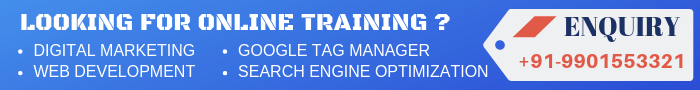Getting Started with Google Tag Manager
Understanding the Basics
Embark on your journey by grasping the fundamentals of Google Tag Manager (GTM). Familiarize yourself with its purpose, benefits, and key features, setting the stage for a smooth setup process.
Exploring Account Setup Options
Dive into the intricacies of account setup, exploring the available options and choosing the one that aligns best with your website’s needs. Whether it’s a new or existing account, we’ve got you covered.
Creating Your Google Tag Manager Account
Step 1: Signing Up
Kickstart the process by signing up for a Google Tag Manager account. We’ll guide you through the registration process, ensuring a hassle-free experience from start to finish.
Step 2: Account Configuration
Navigate through the account configuration settings, customizing them to suit your preferences. From account name to country settings, personalize your GTM account with ease.
Step 3: Container Creation
Unlock the magic of tag management by creating your first container. Follow our step-by-step instructions to set up a container tailored to your website.
Step 4: Installing the Container
Take the final leap by installing the container on your website. We’ll provide you with detailed instructions for seamless integration, ensuring smooth sailing ahead.
Maximizing Your GTM Experience
Harnessing the Power of Tags
Discover the versatility of tags and unleash their potential to track various elements on your website. From page views to form submissions, tags are your gateway to comprehensive data collection.
Streamlining with Triggers
Master the art of triggers to precisely define when and where your tags should fire. Whether it’s a page load or a button click, triggers allow you to capture data with pinpoint accuracy.
Organizing with Variables
Simplify your tag management process by leveraging variables. Learn how to create and configure variables to streamline your tracking efforts effortlessly.
Frequently Asked Questions (FAQs)
What is Google Tag Manager, and why do I need it?
Google Tag Manager is a free tool that allows you to manage and deploy marketing tags (snippets of code) on your website without having to modify the code directly. It streamlines the process of tracking various activities on your site, such as clicks, form submissions, and purchases, by centralizing tag management in one platform.
Is Google Tag Manager suitable for beginners?
Absolutely! Google Tag Manager is designed to be user-friendly, making it accessible for beginners and experienced users alike. With our step-by-step guide, you’ll be up and running in no time, regardless of your technical expertise.
Can I use Google Tag Manager with any website platform?
Yes, Google Tag Manager is compatible with most website platforms, including WordPress, Shopify, and Wix. Whether you’re running a blog, an e-commerce store, or a corporate website, you can integrate GTM seamlessly to enhance your tracking capabilities.
How does Google Tag Manager differ from Google Analytics?
While Google Tag Manager focuses on tag management and deployment, Google Analytics is a web analytics tool that provides insights into website traffic and user behavior. Think of GTM as the engine that powers your tracking efforts, while Google Analytics interprets the data collected by GTM to provide actionable insights.
Can I track conversions with Google Tag Manager?
Absolutely! Google Tag Manager allows you to track various conversion events on your website, such as form submissions, newsletter sign-ups, and purchases. By implementing conversion tracking tags, you can gain valuable insights into your website’s performance and optimize your marketing efforts accordingly.
Is Google Tag Manager secure?
Yes, Google Tag Manager is built with security in mind, employing robust measures to safeguard your data and ensure compliance with privacy regulations. With features like built-in tag validation and user permissions, you can trust GTM to keep your tracking infrastructure secure and reliable.
A Google Tag Manager (GTM) plugin for WordPress | Top 10 Google Tag Manager extension | Google tag manager certification