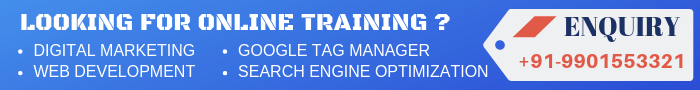How to Know if Google Tag Manager is Functioning Properly: A Comprehensive Guide
Key Indicators to Verify Google Tag Manager Functionality
Checking Installation Status
To begin assessing GTM’s functionality, start by verifying its installation status on your website. This involves inspecting the source code of your web pages to confirm whether the GTM container snippet is present.
Reviewing Container Version
Regular updates and modifications to the GTM container are common practices. Therefore, it’s essential to review the container version to ensure that the latest changes have been successfully implemented.
Validating Tags, Triggers, and Variables
Tags, triggers, and variables constitute the core components of GTM configurations. Validate each element to ensure that they are correctly configured and firing as intended based on predefined conditions.
Testing Tag Firing
Perform test interactions on your website to trigger various tags and verify if they are firing correctly. This process helps identify any discrepancies between expected and actual tag behavior.
Debugging with GTM Preview Mode
Utilize GTM’s Preview Mode to debug and troubleshoot tag firing issues in real-time. This feature allows you to inspect tag firing conditions and debug events before publishing changes.
Analyzing Data in Google Analytics
Google Analytics integration with GTM enables comprehensive data analysis and tracking. Regularly monitor analytics reports to ensure that data collected through GTM aligns with expected metrics and objectives.
Cross-Device and Cross-Browser Testing
Conduct cross-device and cross-browser testing to ensure consistent tag firing and data collection across different platforms and environments. This step helps identify any compatibility issues that may affect GTM functionality.
Monitoring Real-Time Events
Real-time event monitoring in Google Analytics provides immediate insights into website activity and user interactions. Monitor real-time events to validate tag firing and data collection as users engage with your website.
Consulting GTM Community and Documentation
When encountering complex issues or uncertainties regarding GTM functionality, leverage resources such as community forums and official documentation. Engaging with the GTM community can provide valuable insights and solutions to resolve technical challenges.
Seeking Professional Assistance
In cases where troubleshooting GTM issues becomes challenging, consider seeking assistance from experienced professionals or consultants specializing in tag management and analytics implementations.
Frequently Asked Questions (FAQs)
How long does it take for changes in GTM to reflect on the website?
Changes made in GTM typically reflect on the website immediately upon publishing, but it’s advisable to conduct thorough testing to ensure proper implementation.
Can GTM be used to track user interactions across multiple domains?
Yes, GTM offers cross-domain tracking capabilities, allowing users to track interactions seamlessly across multiple domains within a single container.
What should I do if tags are not firing correctly in GTM?
If tags are not firing as expected, review the tag configurations, triggers, and variables to identify any errors or misconfigurations. Utilize debugging tools such as Preview Mode and Tag Assistant for troubleshooting.
Is it possible to track form submissions using GTM?
Yes, GTM enables tracking of form submissions by setting up triggers based on form submission events. Configure relevant tags to capture form submission data accurately.
Does GTM affect website performance or page load speed?
When implemented correctly, GTM has minimal impact on website performance and page load speed. However, inefficient tag configurations or excessive tag firing can potentially impact performance.
Can GTM be integrated with other analytics platforms besides Google Analytics?
Yes, GTM supports integration with various third-party analytics platforms and marketing tools, allowing users to centralize data collection and management across multiple platforms.