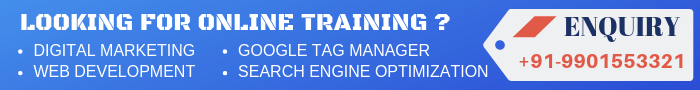Push notification is a means of sending a notification (message) to your subscribed visitors. The visitors can subscribe from any device like Desktop, Laptop, Mobile or Tablet. However, the notification will reach them in the form of a Pop-Up.

Push notification is the ideal technique that is used to engage and communicate in real time with visitors or users.
Many push notifications provide services with advanced features like Scheduling, Geo Location Targeting, User Segment Option and Timeline Feature.

You can identify your success rate through the Push Notification Analytics report by considering the following parameters:
| Subscribers | Pushes Sent | Click Rate | Unsubscribers |
By using push notifications you can send different types of notifications like Normal Text Message, Graphics Message, Video Links, Website Clickable Links, Form links, etc.

Push notification is supported by all major browsers in both Desktops and Mobiles. You can also send push messages through mobiles or desktops as it supports both.
One push account can be used for multiple websites by placing a small piece of JavaScript code in your website.
Advantages of Push Notification
- Send clickable messages for mobile and desktop users
- Reach global visitors to your website
- Immediate delivery (similar to SMS)
- Connect recent updates through push notification
- Create push messages within 5 minutes (less time consuming)
- Keep users engaged with the latest updates
- Easily increase return users
- High conversion rate
- No technical knowledge needed for sending
- Segment your users easily (based on their location)
- Send Graphics, Text, Video and Interactive Notifications
- Target mobile app users also
- Increase website traffic
I recommend using Pushify as it provides the maximum features at no cost. In Pushify you can create your own social bookmarking page also with description and connect to the social media pages of businesses.
Pushify supports different types of push notifications. You can also implement it based on your objective (using push notifications to keep your visitors engaged with the website).
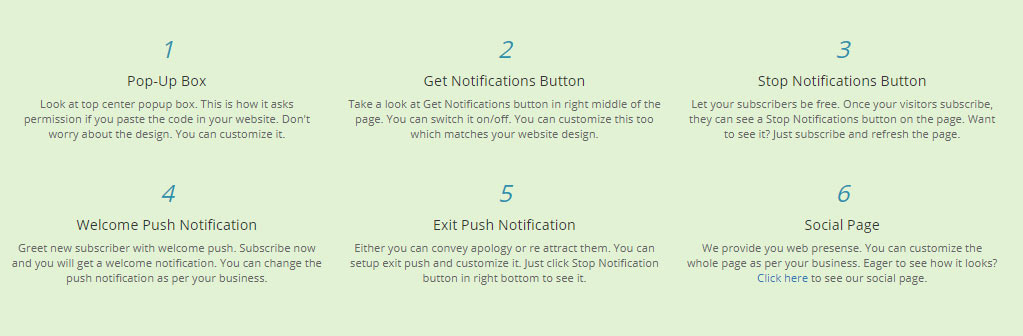
If you would like to view a push notification Demo, please Click Here.

By using Pushify you can send push notifications even if you do not have a website. You can send it by using your social media profile. Click Here to know the procedure.
Pushify has developed its own plugin for WordPress users to support push notifications. Click Here to download the WordPress plugin.
In case you are planning to implement push notifications for your Website or Blog, I have given below the name of a free push notification provider.
High DA Free Social Bookmarking Site List 2024 | Digital Marketing Training | What is Search Engine Optimization?